Integrations
Manage flows used as integration templates and instances.
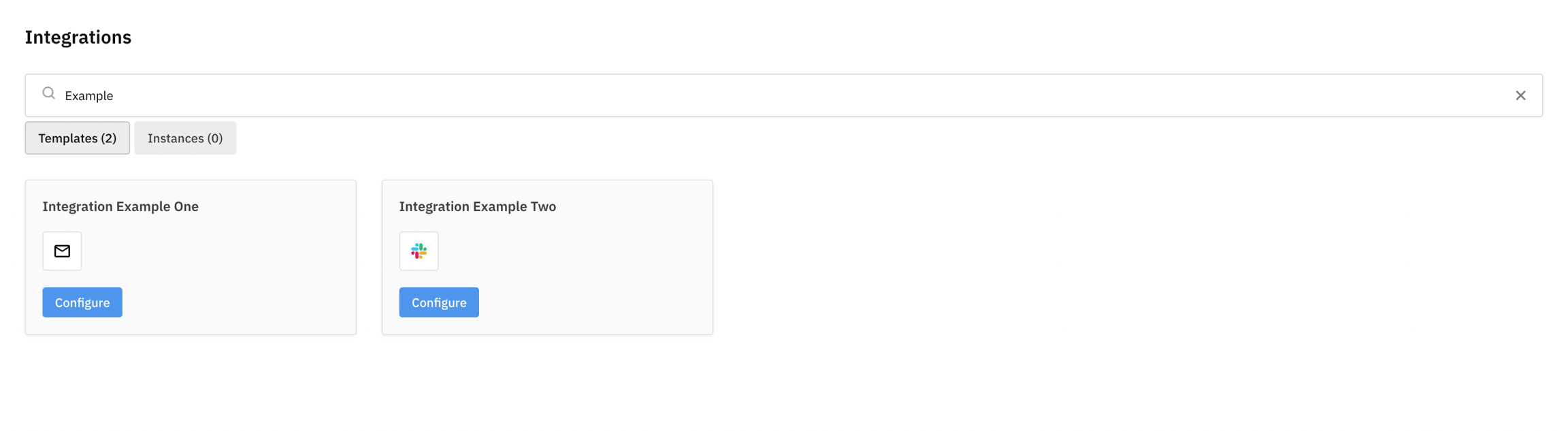
Configuration
config.el ...
config.el ...config.options
config.optionsconfig.options.customFilter
config.options.customFilterUpdating the Custom Filter Dynamically
Instance
State
loader
loadererror
errorEvents
integration:create
integration:createintegration:edit
integration:editintegration:remove
integration:removeintegration:start
integration:startintegration:stop
integration:stopExample
Was this helpful?
