Component
Components are the building blocks of integrations and automations in Appmixer. Each component in a flow reacts on incoming messages, processes them and produces outgoing messages. User can wire components together to define complex workflows and integrations. Usually, components call external APIs but they can also do some internal processing, logic or scheduling.
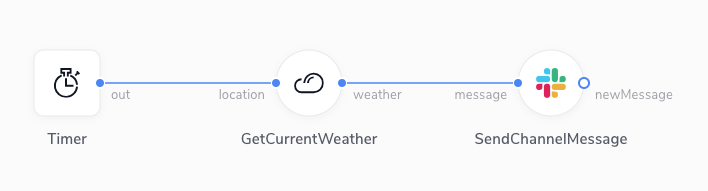
Take the example above. There are three components in the flow. The first one (Timer) we call a trigger because it does not have any input ports and so the component generates outgoing messages based on its internal logic. In our case, the Timer component sends messages to its output port out in regular intervals that the user can specify in the UI. As soon as a message leaves an output port, it travels through all the connected links to input ports of other connected components. In our scenario, when a message leaves the out port of our Timer, it goes to the location input port of the GetCurrentWeather component. As soon as the GetCurrentWeather component receives a message on its input port, it starts processing it. In this case, it requests current weather information from the https://openweathermap.org API. Once a response is received from the API, the component continues to send the result to its output port weather. Note that the location for which we're requesting the current weather can be specified by the user in the UI. The process then repeats for all the other connected components until no message is generated on an output port or there is no other component connected.
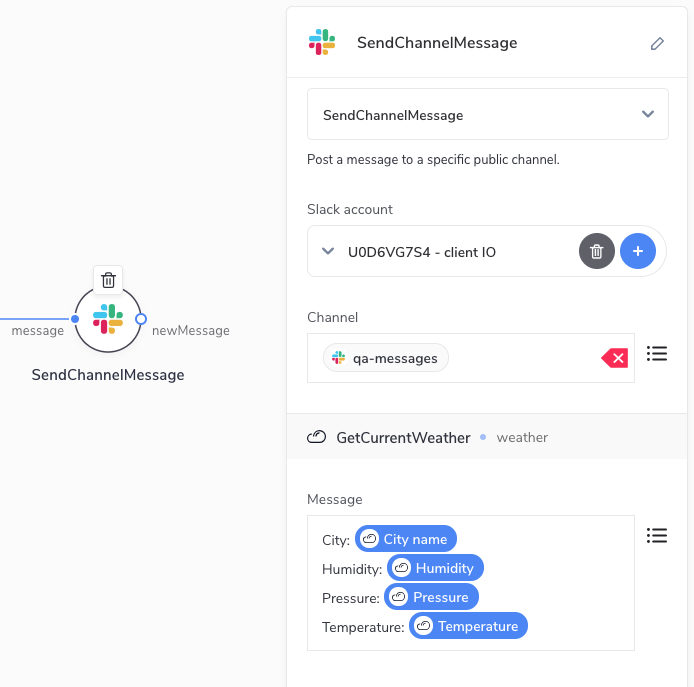
To make our example flow complete, it is important to note that any component can be configured using data generated on output ports of any component back in the chain of connected components. In our example, our SendChannelMessage component sends a message on Slack channel #qa-messages with text containing the city, humidity, pressure and temperature as it was received from the weather API. The user configures the flow in the designer UI simply by selecting placeholders (variables in the Appmixer jargon) that will eventually be replaced when the flow goes to the running state and the actual data is available.
Components have some important properties that we should mention before diving into the details:
Components don't know about each other. All components are totally independent and loosely coupled. They only react on incoming messages and produce outgoing messages. The linkage between components is not internal to the components themselves but rather a mechanism of the Appmixer internal engine and its protocol.
Components are black-boxes to the Appmixer engine. The engine does not know and also does not need to know what components internally do and how they are implemented. It only wires them together through ports and makes sure messages are always delivered and in the right order.
Was this helpful?
