Custom Component Strings
Appmixer lets you manage the components' inspector fields through the manifest or the strings object.
Component's manifest localization object
{
"name": "appmixer.twilio.sms.SendSMS",
"author": "David Durman <[email protected]>",
"icon": "data:image/svg+xml;base64,PHN2ZyB3aWR0aD0iMjUwMCIgaGVp...",
"description": "Send SMS text message through Twilio.",
"private": false,
"auth": {
"service": "appmixer:twilio"
},
"outPorts": [
{
"name": "sent",
"options": [
{ "label": "Message Sid", "value": "sid" }
]
}
],
"inPorts": [
{
"name": "message",
"schema": {
"type": "object",
"properties": {
"body": { "type": "string" },
"to": { "type": "string" },
"from": { "type": "string" }
},
"required": [
"from", "to"
]
},
"inspector": {
"inputs": {
"body": {
"type": "text",
"label": "Text message",
"tooltip": "Text message that should be sent.",
"index": 1
},
"from": {
"type": "select",
"label": "From number",
"placeholder": "Type number",
"tooltip": "Select Twilio phone number.",
"index": 2,
"source": {
"url": "/component/appmixer/twilio/sms/ListFromNumbers?outPort=numbers",
"data": {
"transform": "./transformers#fromNumbersToSelectArray"
}
}
},
"to": {
"type": "text",
"label": "To number",
"tooltip": "The destination phone number. <br/><br/>Format with a '+' and country code e.g., +16175551212 (E.164 format).",
"index": 3
}
}
}
}
],
"localization": {
"cs": {
"label": "Pošli SMS",
"description": "Pošli SMS pomocí Twilia",
"inPorts[0].name": "Zpráva",
"inPorts[0].inspector.inputs.body.label": "Textová zpráva",
"inPorts[0].inspector.inputs.from.label": "Číslo volajícího",
"inPorts[0].inspector.inputs.from.placeholder": "Hledej číslo",
"outPorts[0].name": "Odesláno",
"outPorts[0].options[sid].label": "Sid zprávy"
},
"sk": {
"label": "Pošli SMS",
"description": "Pošli SMS pomocou Twilia",
"inPorts[0].name": "Správa",
"inPorts[0].inspector.inputs.body.label": "Textová správa",
"inPorts[0].inspector.inputs.from.label": "číslo volajúceho",
"outPorts[0].name": "Odoslané",
"outPorts[0].options[sid].label": "Sid správy"
}
}
}Strings object's component namespace
service.json and module.json localization
Example using localization object in service.json
Example using Strings object
Application groups localization
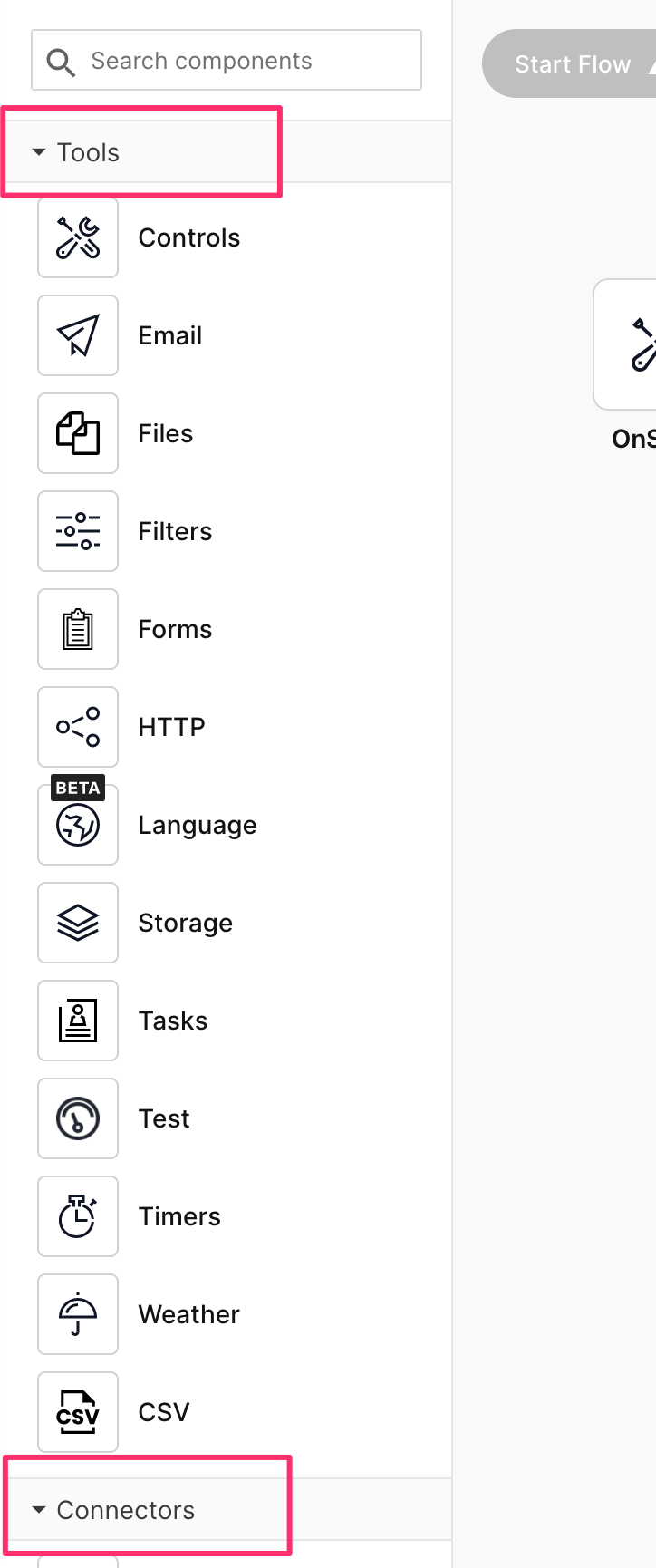
Strings resolving
Was this helpful?
